Paxform Publisher Portal Features Guide
Filter by Type:
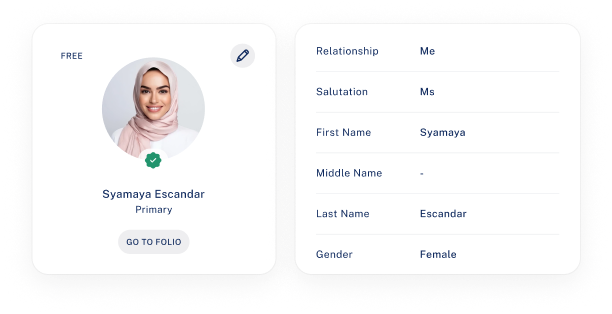
Primary Identity
Secure access for authorized publishers only
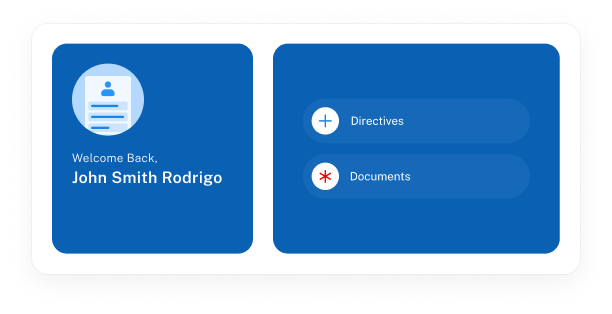
Two-factor Authentication
Enhanced security with dual verification process
All Features
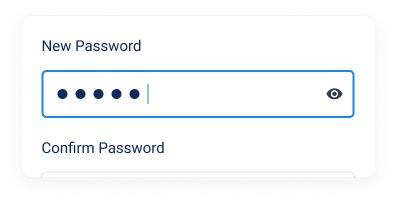
Password Protection
Secure access for authorized publishers only
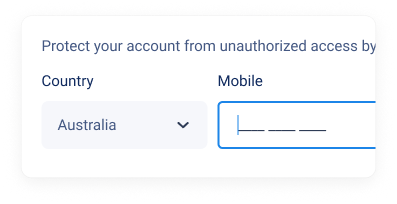
Two-factor Authentication
Enhanced security with dual verification process

OTP Verification
Six-digit codes sent via email or mobile for authentication

Auto-logout
Automatic session termination for inactive users
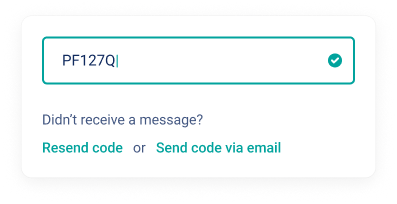
Resend OTP Option
Easily request new authentication codes when needed

ReCAPTCHA Integration
Protection against automated login attempts

Device Recognition
Option to remember trusted devices for 30 days

Central Dashboard
Quick access to all key platform functions

Account Overview
Easy navigation to home screen and essential features

Profile Management
Access to company details and user information

Quick Access Links
Direct paths to forms, submissions, chats, and contracts

Notification Center
Consolidated view of all system alerts and messages

Team Member Management
Add, edit, and manage user accounts with detailed profiles

Mobile Access Control
Link publisher accounts to the mobile app for field operations

Custom Column Views
Configure employee list displays with drag-and-drop column editing

Advanced Search
Find team members by name, role, location, or status

Role-based Sorting
Organize employees by their assigned roles and responsibilities

Status Filtering
View active and inactive employees separately

Custom Role Creation
Define specialized roles with tailored permission sets

Permission Assignment
Granular control over feature access for each role

Role Status Management
Activate or deactivate roles as needed

Role Details View
Comprehensive overview of permissions and assignees

Search Functionality
Quickly locate roles and associated permissions

Multi-role Support
Assign multiple roles to individual employees

Contact Creation
Add detailed contact profiles with custom fields

Bulk Import
Add multiple contacts via CSV or Excel file upload

Custom View Configuration
Personalize contact list displays with flexible columns

Quick Search
Find contacts instantly with minimal input

Status Sorting
Filter contacts by active or inactive status

Contact Deactivation
Temporarily restrict access while preserving records

Custom Grouping
Create and organize contacts into functional groups

Leadership Assignment
Designate group leaders and assistants

Group Details View
Comprehensive management of group membership

Flexible Column Configuration
Customize group list views

Status Management
Control group availability and visibility

Search Functionality
Quickly locate groups and members

Contact Role Definition
Create and manage specialized contact roles

Role Assignment
Associate contacts with appropriate roles

Status Control
Activate or deactivate roles as needed

Custom Views
Create and manage specialized contact roles

Quick Search
Associate contacts with appropriate roles

Drag-and-Drop Interface
Activate or deactivate roles as needed

QR Code Generation
Create scannable codes for mobile form access

Template Import/Export
Share forms via JSON file transfer

Versioning History
Track all form modifications with complete history

Field Library
Standard and custom field options for versatile form design

Form Sectioning
Create multi-page forms with logical divisions

Element Grouping
Organize form elements into coherent sections

Office-Use Sections
Create publisher-only areas hidden from users

Preview Options
View forms in PDF or mobile format before publishing

Print Capability
Generate physical copies of forms as needed

Visual Customization
Configure applicant profile display and submission limits

User Properties
View forms in PDF or mobile format before publishing

Notification Management
Set up email alerts for form submissions

Availability Control
Schedule form access with specific start/end dates

Suspension Options
Temporarily halt submissions or set submission limits

Feedback Collection
Enable user feedback mechanisms

Access Restrictions
Control form availability by location and user

Geo-fencing
Limit form access to specific physical locations

Internal Access Control
Restrict forms to internal staff only

Recipient Management
Limit form access to designated users

Workflow Integration
Configure approval processes for submissions

Chat Configuration
Enable one-way or two-way communication

Export Settings
Configure data extraction options for submissions

Embedding Options
Integrate forms into websites or create pop-up forms

Customer Search
Quickly locate specific customers in chat history

Chat History Search
Find specific messages across conversation history

Identity Information
View detailed customer profile during conversations

Form Integration
Direct access to related forms from chat interface

Message Composition
Create and format messages with rich text

File Attachments
Share documents directly in conversations

Submission View
Access form data in convenient popup windows

Communication Modes
Configure one-way, two-way, or customer-initiated chats

Advanced Search
Filter submissions by ID, name, category, or status

Custom Column Configuration
Personalize submission list displays

View Options
Toggle between list and boxed display formats

Archive Access
View and manage archived submissions

Form Type Filtering
Sort submissions by form category

Date Filtering
Find submissions within specific time periods

Progress Tracking
Filter by completion status

Workflow-Specific Views
Dedicated interfaces for check-ins, queues, admissions, jobs

Disclosure Management
Search and manage disclosure submissions

Contract Handling
Track and process contract submissions

Custom Views
Configure display options for each submission type

Archive Management
Access historical submissions across all categories

Organization Profile
Manage company information and registration details

Location Management
Configure and track organizational locations

Data Management
Download and export platform data

Financial Information
Manage bank account details for the organization

Visual Identity
Upload and manage company images and branding assets

Billing History
Track past transactions and payment records

Payment Methods
Configure multiple payment options

Subscription Management
View and modify subscription plans

Form Grouping
Connect with third-party tools and services

Contract Classification
Organize contracts by type and purpose

Certificate Management
Configure certificate types and templates

Permit Administration
Manage permit categories and formats

Prescription Handling
Create and organize prescription formats

Receipt Configuration
Set up receipt types and templates

Referral Management
Manage permit categories and formats

Ticket Organization
Create and organize prescription formats

Transcript Handling
Set up receipt types and templates

Category Creation
Add new categories across document types

Column Customization
Configure list views with flexible columns

Version Control
Configure list views with flexible columns

Search Functionality
Find document types by category
“This app’s power and simplicity has transformed my document handling, enabling effortless electronic form signing and saving. A must-have tool for organizations seeking efficient document management.”
“I am highly satisfied with Paxform. Its user-friendly interface, customization, advanced features, seamless integration, and excellent support make it ideal for efficient form creation and management.”
“Storing my personal data securely on my Paxform folio brings me peace of mind, eliminating concerns about accessibility or unauthorized access.”
“Paxform speeds up lengthy business processes, guaranteeing me quality service. The time-saving auto-fill feature simplifies form completion, saving valuable time.”
testimonialsTrusted by Industry Leaders Worldwide
faqEverything you need
to know about
Machine Learning is a subset of AI that focuses on developing algorithms and models that allow computers to learn from data and improve their performance over time. It plays a crucial role in enabling AI systems to recognize patterns, make predictions, and adapt to new information.
Machine Learning is a subset of AI that focuses on developing algorithms and models that allow computers to learn from data and improve their performance over time. It plays a crucial role in enabling AI systems to recognize patterns, make predictions, and adapt to new information.
Machine Learning is a subset of AI that focuses on developing algorithms and models that allow computers to learn from data and improve their performance over time. It plays a crucial role in enabling AI systems to recognize patterns, make predictions, and adapt to new information.
Machine Learning is a subset of AI that focuses on developing algorithms and models that allow computers to learn from data and improve their performance over time. It plays a crucial role in enabling AI systems to recognize patterns, make predictions, and adapt to new information.