Paxform Mobile App Features Guide
Filter by Type:
All Features
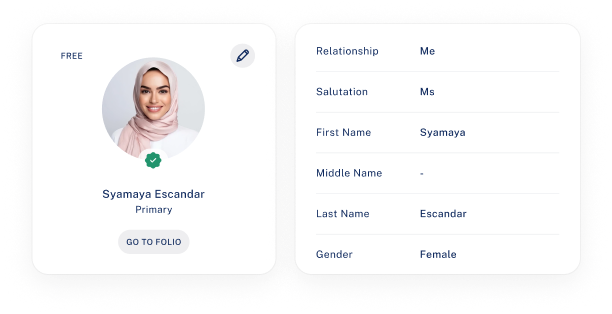
Primary Identity
- Create a central user profile for all autofill actions
- Manage personal info and account settings in one place
- Enable seamless reuse of data across multiple forms
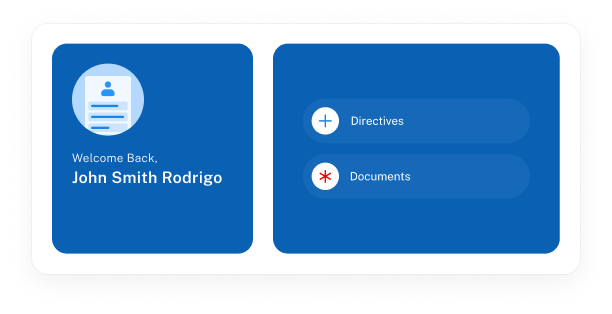
Quick Access Documents
- View key documents directly from your phone’s lock screen
- Skip login for faster check-ins or urgent form access
- Organized by categories for immediate recognition
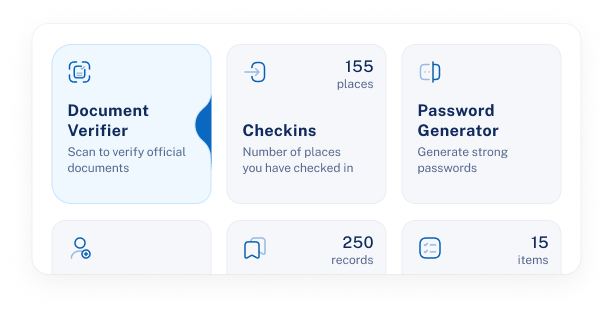
Home Dashboard
- Central hub to navigate key app sections: Forms, Profile, Documents, Identity
- See recent activity, check notifications, and monitor active forms
- Built for high-urgency users (field teams, HR, legal, etc.)
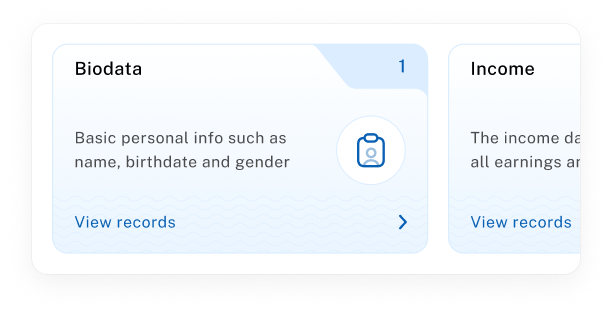
Folio System
Record Organization
- Categorized record storage: IDs, licenses, contracts, etc.
- Track document volume per category
- Pin and access frequently used records in seconds
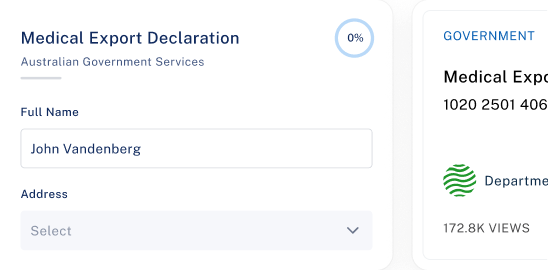
Forms Management
Form Navigation
- Filter views: All, Top, Completed, Drafts, Favorites
- Search by FormID, form group, or name
- Group forms by category for intuitive navigation
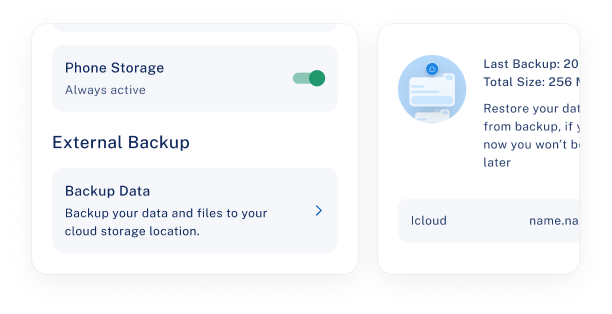
Settings and Preferences
Data Management
- Add secondary profiles for family members or teams
- Store and tag identity data for deceased relatives (estate, legal uses)
- Available with Premium & Family plans
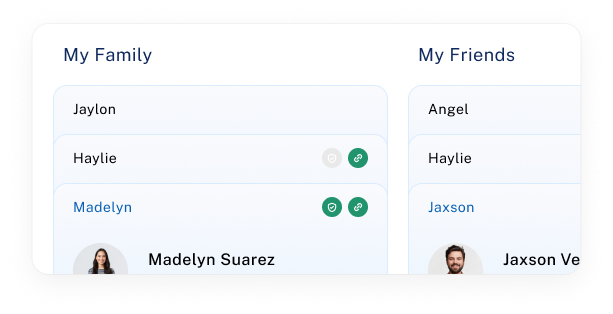
Additional Identities
Secondary Identities
- Create and manage profiles for family members
- Store records for deceased family members
- Available with Premium and Family plans
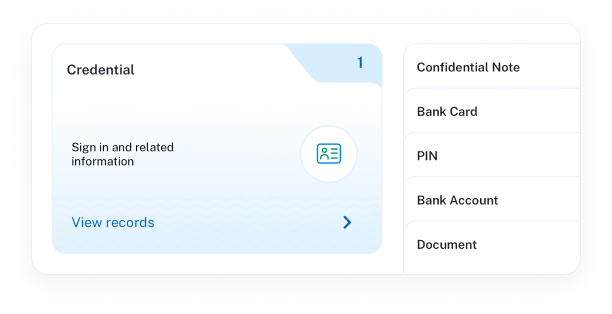
Secrets Management
Secure Storage
- Store login credentials for websites securely
- Add confidential notes and financial account details
- Highly encrypted, locally stored by default
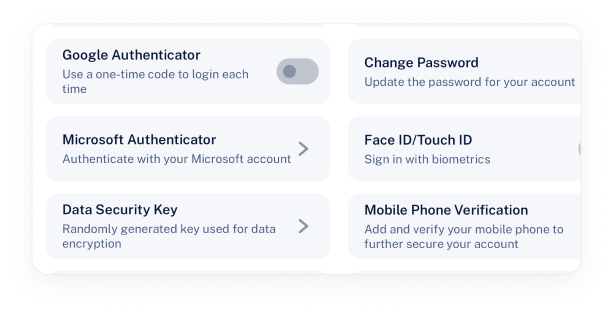
Authentication Options
Multi-Factor Authentication
- Biometric login with Face ID or Touch ID
- Integration with Google and Microsoft Authenticator
- Optional 2FA for extra security
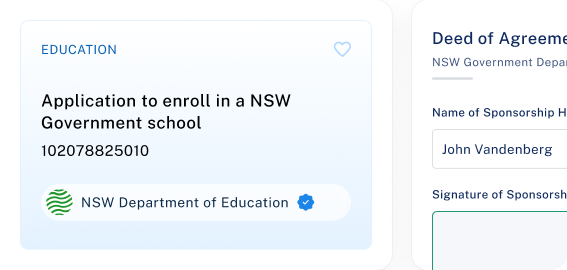
Contract Management
Contract Overview
- View all contracts: pending, signed, expired
- Search contracts by keyword or organization
- Keep tabs on contract history from your mobile

Activity Tracking
Check-ins
- Track venue check-ins and check-outs via QR or biometrics
- See pending check-ins at a glance
- Search by time, event, or location
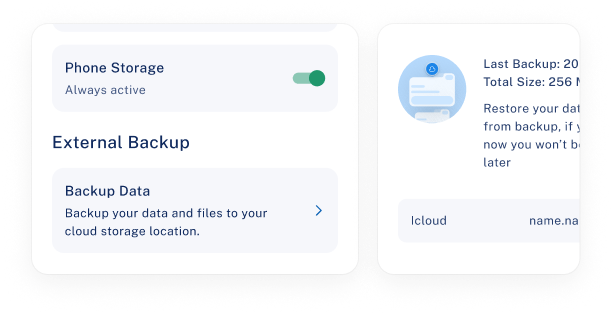
Data Storage Options
Local Storage
- Default to local storage for sensitive information
- Option to sync datasets securely with cloud providers
- Full control over what’s stored and where
“This app’s power and simplicity has transformed my document handling, enabling effortless electronic form signing and saving. A must-have tool for organizations seeking efficient document management.”
“I am highly satisfied with Paxform. Its user-friendly interface, customization, advanced features, seamless integration, and excellent support make it ideal for efficient form creation and management.”
“Storing my personal data securely on my Paxform folio brings me peace of mind, eliminating concerns about accessibility or unauthorized access.”
“Paxform speeds up lengthy business processes, guaranteeing me quality service. The time-saving auto-fill feature simplifies form completion, saving valuable time.”
testimonialsTrusted by Industry Leaders Worldwide
faqEverything you need
to know
Yes, Paxform allows you to store multiple identities, great for families, estates, or HR teams.
Very. We use encrypted storage, multi-factor authentication, and allow full data control (local or cloud).
Check-in apps log entries for events or locations. Paxform supports this with QR and biometric tools.
Yes. You can upload, e-sign, track, and verify all your contracts securely from your device.
Biometric login uses Face ID or fingerprint for fast, secure access. Paxform doesn’t store biometric data externally.
Yes. Access ready-made e-forms for contracts, onboarding, registrations, and more—free for all users.